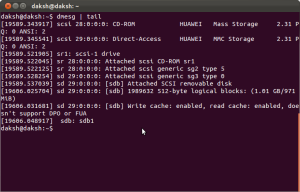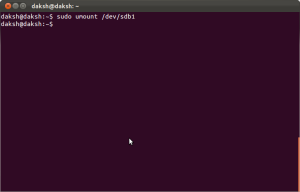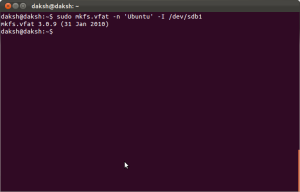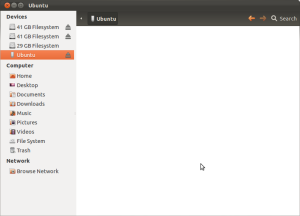[ad#hlinks]
Here are the simple steps for keylogger in ubuntu
What is Keylogger?
Keystroke logger is the practice of noting (or logging) the keys struck on a keyboard, typically in a covert manner so that the person using the keyboard is unaware that their actions are being monitored. There are numerous keylogging methods, ranging from hardware- and software-based to electromagnetic and acoustic analysis.
keylogger in Linux
We have an opensource software available for Linux called lkl (Linux Key Logger).
LKL is a userspace keylogger that runs under linux–x86/arch. LKL sniffs and logs everything passes trought the hardware keyboard port (0×60).
Download key logger here
How to Install?
Step 1
Unzip or untar the file you have downloaded
Step 2
Change in to directory by typing cd lkl
Step 3
Give the below command
./confiure
This will check all the required resurces it needs
Step 4
Type `make‘ to compile the package.
Step 5
Optionally, type `make check’ to run any self-tests that come with the package.
Step 6
Type `sudo make install‘ to install the
programs
Now you are done with the installation
How to use?
You can send argument with the command lkl
-h help
-l start to log the 0×60 port (keyboard)
-b debug mode
-k <km_file> set a keymap file
-o <o_file> set an output file
-m <email> send logs to <email>
-t <host> hostname for sendmail. Default is localhost
Example: lkl -l -k us_km -o log.file // use USA kb and put logs in ‘log.file’
Please comment on the same if it doesn’t works for you
[ad#ad-2]